# Page Reference
# Header
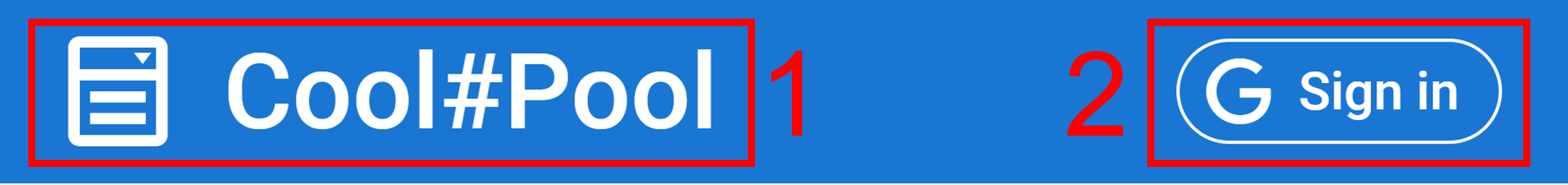
- Title, if you logged in, it redirects you to the pool list page. I if not - to home page
Sign in/Sign outbutton, allows you to sign in / sign out
# Home
Shows basic info about the project.

# Pool list
Here you can view all your pools.
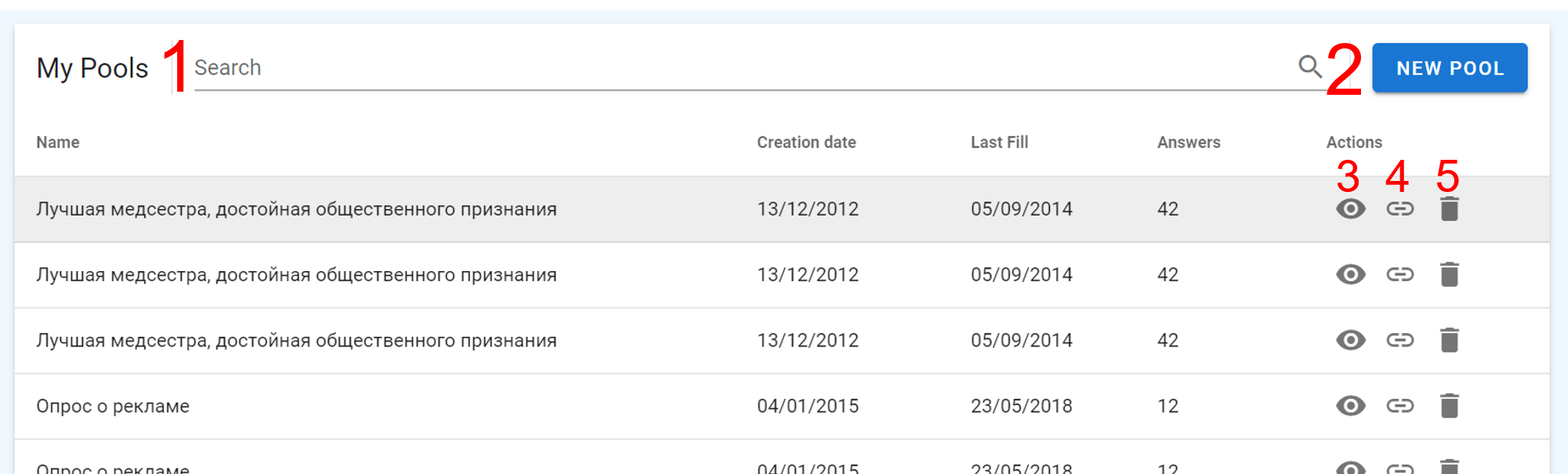
- Search field, allows you to find a required pool.
NEW POOLbutton, creates a new pool.- 👁 button, allows to view statistics.
- 🔗 button, copies public link of a pool to clipboard.
- 🗑 button, deletes a pool.
# Pool creation
Here you can create a pool.
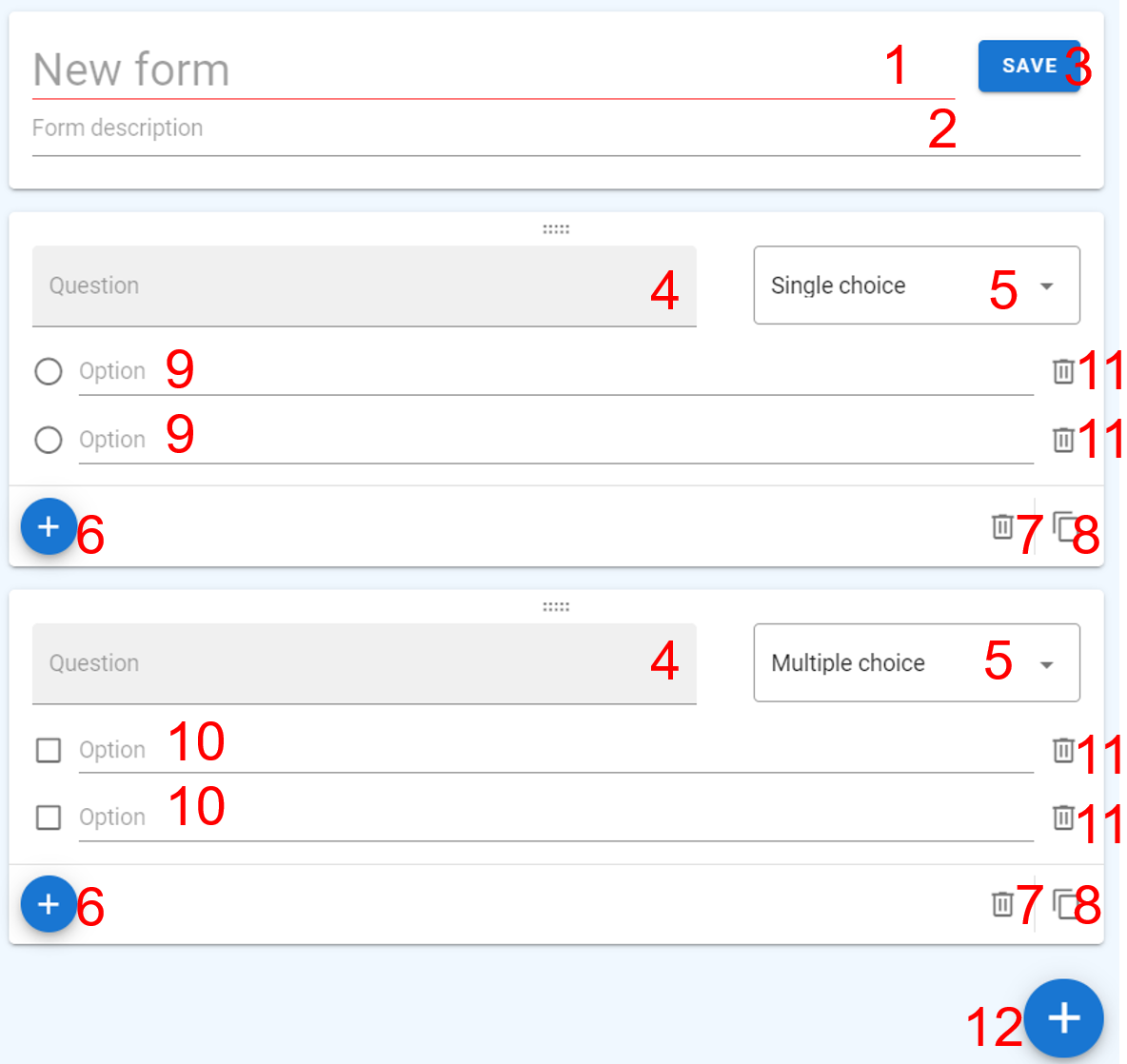
- From name field, required. ❗️
- Form description field.
SAVEbutton, submits your pool.- Question block name field, required. ❗️
Single choice/Multiple choiceselect, allows you to choose betweenexactly one/at least oneanswer for a question block.- Small ➕ button, adds an answer option to a question block.
- 🗑 button, deletes a question block.
- 📋 button, duplicates a question block.
- Question block answer option field ⚪️, requires exactly one answer from an interviewee, required. ❗️
- Question block answer option field ⬜️, requires at least answer from an interviewee, required. ❗️
- 🗑 button, deletes an answer option from a question block.
- Big ➕ button, adds a question block to pool.
TIP
Question block - question that allows an interviewee to choose answer option(s).
There are two types of question blocks, that require exactly one and at least one answer.
TIP
Required field - field, that required for submitting a form.
# Pool statistics
Shows detailed pool statistics.
View in manual.
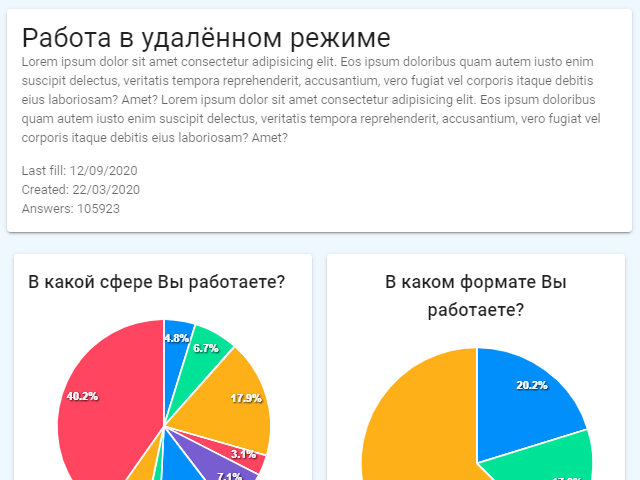
# Answer
Collects an answer from interviewees
View in manual.
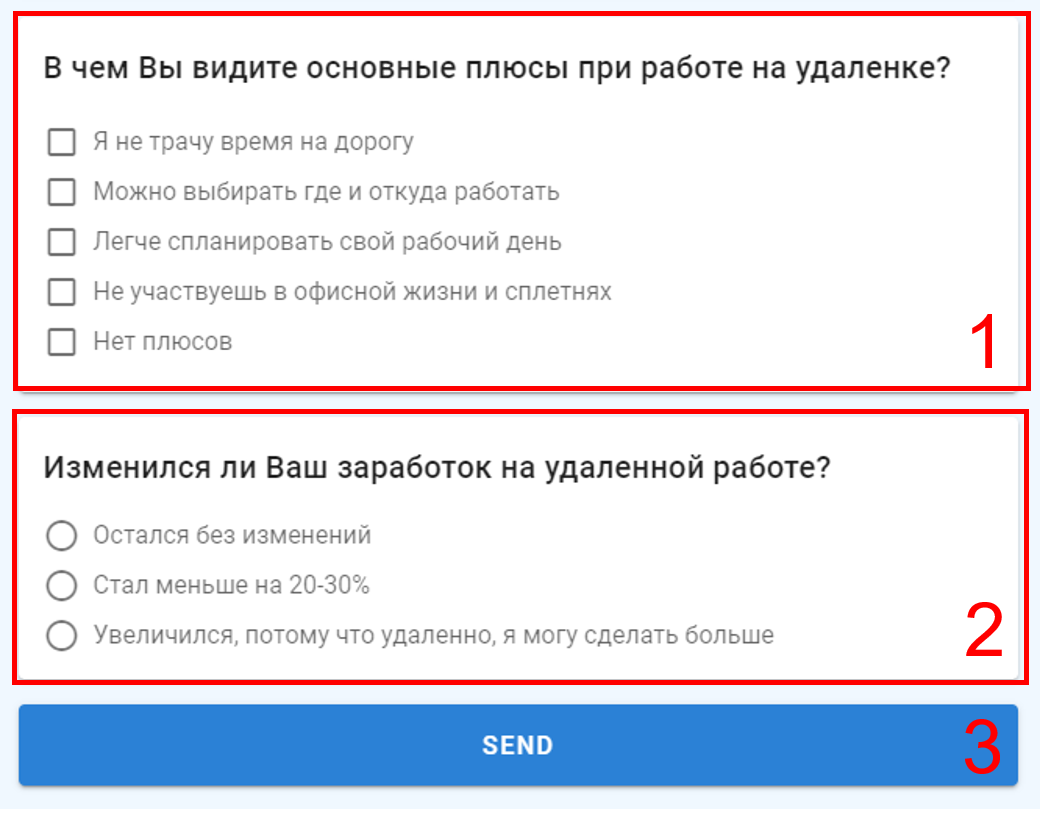
- Question block, that requires
at least oneanswer. - Question block, that requires
exactly oneanswer. SENDbutton, submits an answer.
TIP
Question block - question that allows an interviewee to choose answer option(s).
There are two types of question blocks, that require exactly one and at least one answer.
TIP
Required answer - answer, that required for submitting a form.